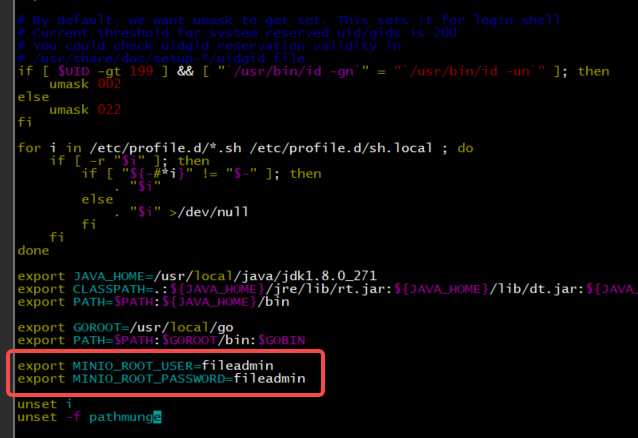创建minio的安装目录
[root@VM-0-13-centos /]# mkdir /usr/local/minio
[root@VM-0-13-centos /]# cd /usr/local/minio/
使用wget下载minio的安装包
wget https://dl.minio.io/server/minio/release/linux-amd64/minio
下载完成后赋予minio文件的执行权限
[root@VM-0-13-centos minio]# chmod 777 minio
[root@VM-0-13-centos minio]# ll
total 94684
-rwxrwxrwx 1 root root 96956416 Aug 8 13:37 minio
创建minio的日志文件
touch minio.log
配置启动环境变量
vim /etc/profile
输入内容:
export MINIO_ROOT_USER=fileadmin
export MINIO_ROOT_PASSWORD=fileadmin
![]()
fileadmin就是控制台的用户名和密码
重新加载配置文件
source /etc/profile
创建并编辑启动脚本
vim start.sh
脚本内容是:
nohup /usr/local/minio/minio server /usr/local/minio/data --console-address ":35555" > /usr/local/minio/minio.log 2>&1 &
给启动脚本赋予执行权限
[root@VM-0-13-centos minio]# chmod 777 start.sh
[root@VM-0-13-centos minio]# ll
total 94688
-rwxrwxrwx 1 root root 96956416 Aug 8 13:37 minio
-rw-r--r-- 1 root root 0 Aug 8 13:40 minio.log
-rwxrwxrwx 1 root root 122 Aug 8 13:46 start.sh
最后开启端口
[root@VM-0-13-centos minio]# firewall-cmd --zone=public --add-port=9000/tcp --permanent
[root@VM-0-13-centos minio]# firewall-cmd --zone=public --add-port=35555/tcp --permanent
success
[root@VM-0-13-centos minio]# firewall-cmd --reload
success
启动minio
[root@VM-0-13-centos minio]# ./start.sh
访问:http://ip:35555/